My last blog for 2010! Have a Happy New Year Everyone!
Facebook in October of 2010 made it very easy to download the majority of your messages, photo's. videos and other content data that you input in to it.
1. Go to Account and choose Account Settings.

2. From the Download Your Information Section Choose "Learn More"
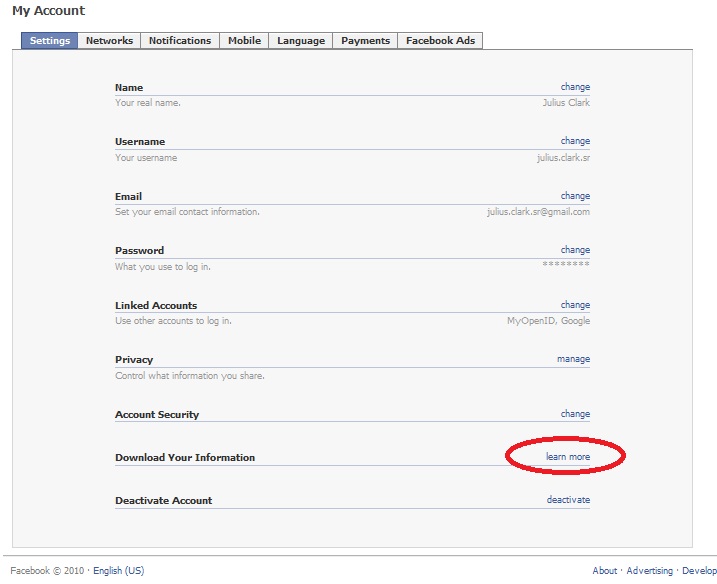
3. A dialog box will appear with a link for you to download your information. Click Download Now.
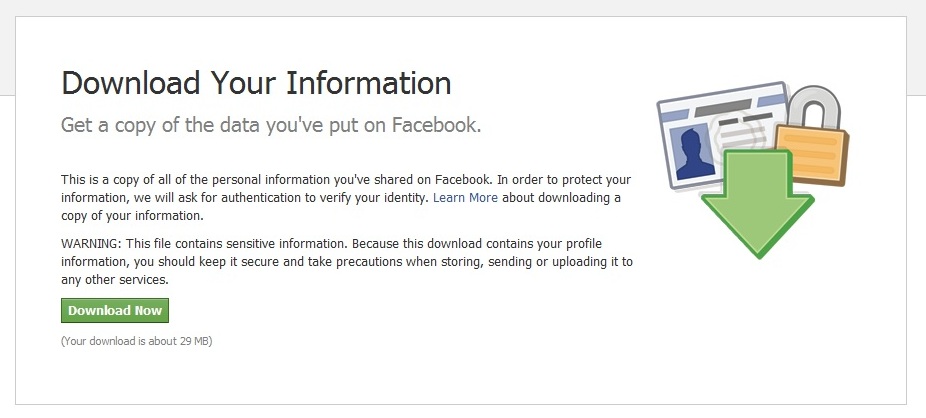
4. After clicking on Download Now the Request My Download will appear. Click Download.
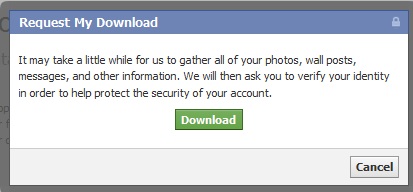
5. After this step is complete you will need to wait for Facebook to send you an email with a link to a zip file containing all your personal data is ready for download. See below.
Facebook to me
You recently requested a download of your information on Facebook.
Your download has been generated and is now ready. Please follow the link below to download it. Remember that this file contains sensitive information. Because this download contains your profile information, you should keep it secure and take precautions when storing, sending or uploading it to any other services.
https://register.facebook.com/download/?h=XXXXXX8d2454667XXXXXb9180
Thanks,
The Facebook Team
6. After you click on the link Facebook send to you a download dialog box will appear. Save to a folder on your computer.
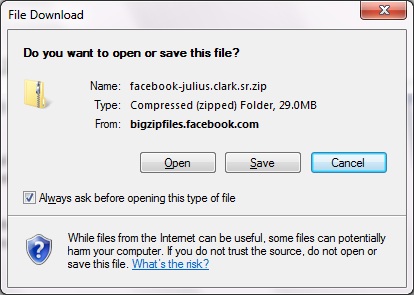
7. Once the download is complete extract the files. You will find the following file structure created, which is pretty cool, because this will allow you to view your content using a web browser like you would on Facebook, but directly being read from your computer.
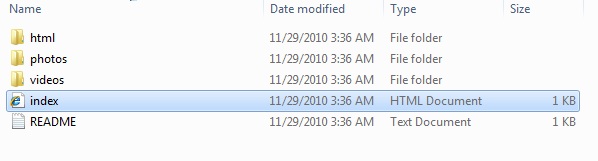
That's it! Pretty simple. Now please safegaurd your Facebook data because once you download it you are 100% responsible for securing the content and making sure its backed up.
Enjoy,
Julius

Facebook in October of 2010 made it very easy to download the majority of your messages, photo's. videos and other content data that you input in to it.
1. Go to Account and choose Account Settings.

2. From the Download Your Information Section Choose "Learn More"
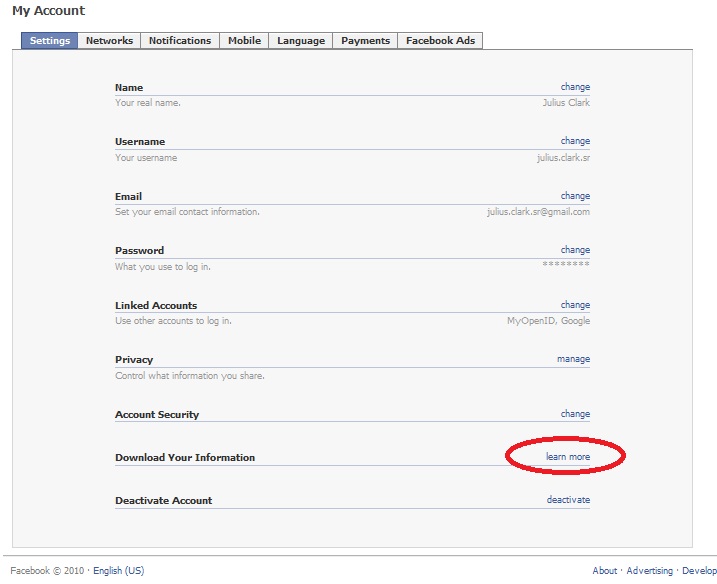
3. A dialog box will appear with a link for you to download your information. Click Download Now.
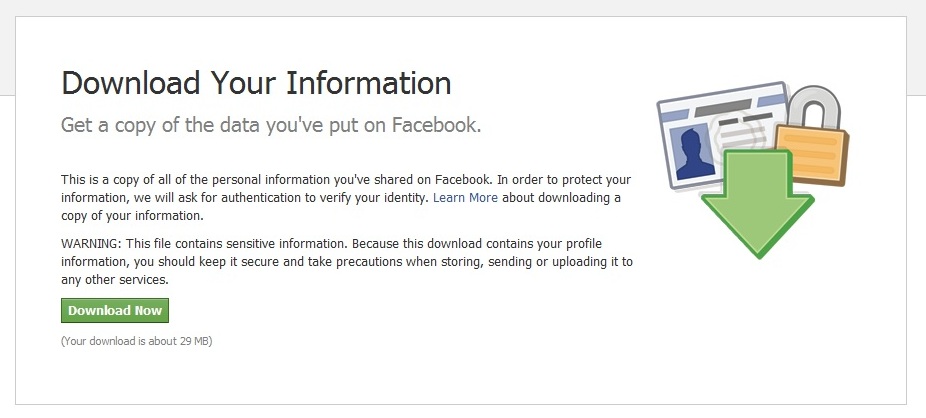
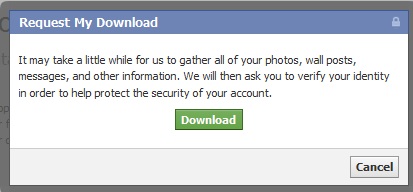
5. After this step is complete you will need to wait for Facebook to send you an email with a link to a zip file containing all your personal data is ready for download. See below.
Facebook to me
You recently requested a download of your information on Facebook.
Your download has been generated and is now ready. Please follow the link below to download it. Remember that this file contains sensitive information. Because this download contains your profile information, you should keep it secure and take precautions when storing, sending or uploading it to any other services.
https://register.facebook.com/download/?h=XXXXXX8d2454667XXXXXb9180
Thanks,
The Facebook Team
6. After you click on the link Facebook send to you a download dialog box will appear. Save to a folder on your computer.
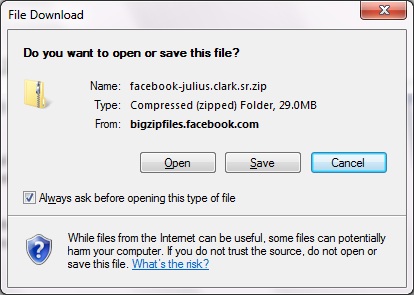
7. Once the download is complete extract the files. You will find the following file structure created, which is pretty cool, because this will allow you to view your content using a web browser like you would on Facebook, but directly being read from your computer.
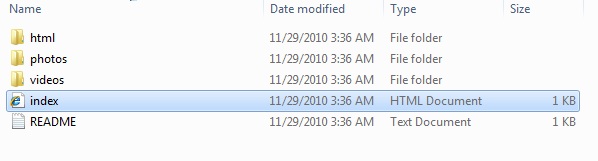
That's it! Pretty simple. Now please safegaurd your Facebook data because once you download it you are 100% responsible for securing the content and making sure its backed up.
Enjoy,
Julius

It's really quite simple and easy process . thank for showing the direction . The snap shot really makes it easy to understand thanks for the effort
ReplyDeleteThanks for your feedback!
ReplyDeleteJulius